We’ve been talking a lot about the changes within the death care industry lately. From environmental concerns to financial ones, community needs are rapidly changing and different from ever before. As a death care provider, the best way to keep up with these changing needs is by ensuring your software is working for you.
While every business has different needs and priorities, we’ve made a list of a few features that we think are vital to look for when choosing your business management software for your cemetery, funeral home, or crematoria.
1. Cloud-based software, accessible from anywhere at any time
Regardless of size, cloud-based software systems are the best solution for your death care business. From their versatility to their security, a cloud-based system allows on-demand availability from any location or time. This means you can access all of your data, whether you’re out on the grounds, working from home, or at the front desk.
Not only that, but cloud-based software relies on the providers to handle the servers, databases, network setup, and more, making them incredibly secure. From the customer’s end, you can access all your data by opening a web browser.
What are some of the benefits that cloud-based software has for you as a death care provider?
Accessibility Do away with bulky filing cabinets and hard-to-find files. With cloud-based software, you can safely and securely store all your data without needing paper copies on-site. Pull up a single record or search for past families with just a few clicks.
Financial Because cloud-based software provides access to multiple users at a set fee, users can access high-performance software at a lower cost. Although there are monthly subscriber costs associated with utilising a cloud provider, it is often more cost-effective than paying for stand-alone software upgrades and maintenance.
Cybersecurity Storing data in the cloud can offer heightened protection against cyber threats. Cloud service providers are trained and specialise in protection against cyber-attacks, while individual office computers are at a high risk of being compromised.
2. Comprehensive records management
A strong records management system is an easily overlooked essential for your death care software. Your records management system should seamlessly integrate with all elements of your business, from your booking system to your inventory, to your mapping. The process of entering and retrieving records should be streamlined with a component that ensures compliance with your local region’s legislation.
It’s important to ensure that your records manager is keeping track of or integrating the following essential information:
- Rights of Interment / Burial Rights
- Deceased Persons
- Burial and memorial locations
- Exhumations
- Documents and images
- Relationship manager
- After service care
Digitised records can help alleviate some of the workload for staff, allowing them to focus on more important tasks like supporting their families. A digitised records management system can also reduce stress during an emergency as the information will be hosted remotely. This allows staff to access the records offsite or transfer them to a different location if needed.
3. Easy-to-use sales and booking tools
Whether your business is big or small, sales and booking are crucial features of a cemetery, funeral home, or crematoria management software. But what features of a sales and booking segment are the most important and will make the most significant difference to your day-to-day?
The process of sales and booking should be simple and accessible. You should be able to input your customer’s information and requests through an easy-to-use portal. The system should also enable connections to your inventory and mapping tools, showing the availability of resources such as caskets, chapels, staffing, and grounds. Moreover, the sales and booking system should feature an easy-to-use calendar with automated reminders sent to your inbox.
Additionally, funeral homes will want to ensure that their sales and booking manager includes a first call and transfer process tracker. This relieves much of the mental load and pressure on staff, ensuring that all critical information is tracked and maintained. Mortuary care also requires a lot of detail, such as patient collection details, storage, authorisations, and service requests; by choosing software that includes these features, you can make sure you take every step.
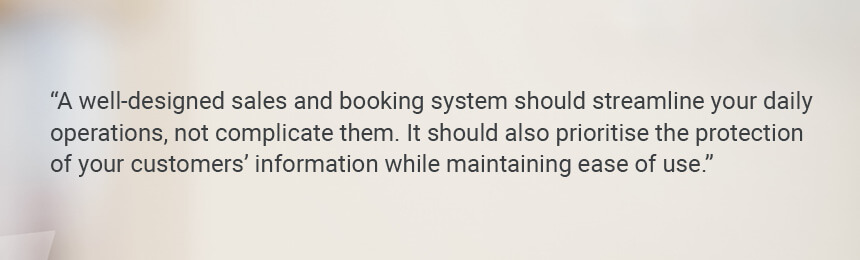
4. Affordable digital mapping
The future of death care lies in the ease of digital mapping. Essential for both cemeteries and funeral homes or crematoria with ash or memorial gardens, digital mapping allows you to incorporate GPS-enabled maps into your operations. This makes it easy to access location details directly from a person’s record, allowing you to share the information easily with staff or visitors. Your digital mapping system should integrate excellently with all elements of your management software, accessible anywhere from mobile, desktop, kiosks, or even through printed maps.
Digital mapping can also be utilised to increase the efficiency of your day-to-day. It can be used to optimise space, ensuring your grounds or gardens are used effectively to provide as many resting and memorial spaces as possible. With on-screen measurements, you can easily calculate distance or area in real-time. You can also upload images of headstones to your records and maps, making them more accessible. Digital mapping is crucial for every business, regardless of the size of your grounds, as it simplifies your day-to-day operations.
5. Clear inventory management
Managing your inventory is crucial for any business, but it is more than just keeping track of stock levels in the death care industry. A recent UK study found that only 6% of participants had organised a pre-planned funeral. Similarly, in Australia, it was found that while 56% of participants had made plans for their funerals, only 6% had organised the process. These statistics help us understand much of the difficulty of the death care industry and the pressure it places on providers to help manage decisions quickly and easily.
From business to business, the needs of an inventory manager will differ depending on your offerings. For cemeteries, this might mean it’s essential that your inventory manager connects to a digital mapping service so that you can have a clear idea of your available plots and the specifications on them. It might also be valuable for your data to connect to deceased records, giving a clear picture of whether a location is available, reserved, or sold.
For crematories and funeral homes, what you need in an inventory manager might be a little different, inventory might mean physical inventory, like coffins, caskets, and urns, or it might be your resources available, such as chapels, cremators, or meeting rooms. Digitising your inventory also allows you to showcase these options online. This will enable families to view their options online before visiting you to find what suits them and their budget best.
No matter what you’re offering, you must have a clear, up-to-date snapshot of your inventory at a glance to provide the most precise information for your families. A strong inventory management tool will streamline your process and simplify your day-to-day so you can better serve your families.
6. Compliance measures
Managing a cemetery, funeral home, or crematory successfully requires strict adherence to regulatory compliance. However, finding software that makes this process easier, not harder, can be a challenging task. Compliance requirements vary based on your state, LGA, and even your council. Your software should have mandatory fields to ensure all critical data is entered, guaranteeing you always stay compliant. Other essential features include custom document creation to meet all requirements and secure data storage within the cemetery, funeral home, or crematory.
These features, along with a software provider that offers customisation assistance, can make maintaining compliance effortless.
7. Finance and payment tools
Whether your business is big or small, financial, accounting, and payment capabilities are essential for all business management software solutions. Your software should be able to manage all finances through one simple tool, from sending quotes and invoices to generating reports. Another useful feature is integrated payments which can save your team time and effort. With this feature, you can process payments directly through your system, whether online or in person. This empowers you to handle your own reconciliations and provides hassle-free payment options for your families.
An accounting system explicitly designed for cemetery, funeral home, and crematory management can help simplify your daily financial processes and minimise the likelihood of errors.
8. Task management and workflows
A good task manager will have different entry points for different staff, allowing everyone to keep up regardless of role. Operations should be able to organise workflows, ensuring your system perfectly suits your business operations. Office staff can then access, input any changing needs and update as required; this also allows them to monitor tasks, so they always know what’s next and what’s complete. Finally, operations should have access to the task manager to follow along and update.
Task managers ensure that processes are efficient and that staff at every stage are well-informed. When used correctly, task managers allow you to apply your resources where they’re most needed, ensuring optimised project schedules, perfect for smaller teams with limited resources. Never miss a step with a task manager keeping you on track.
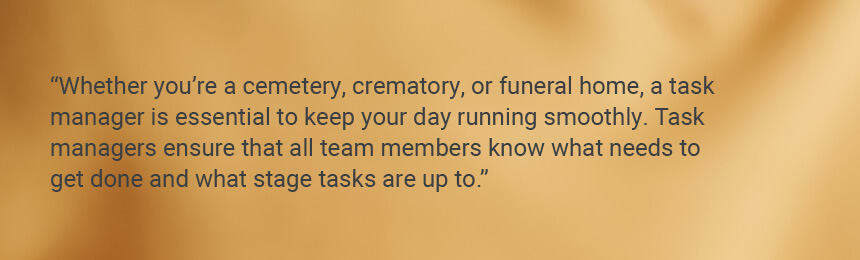
While these are some of the key features that we think are important in your cemetery, funeral home, or crematoria management software, it’s not a comprehensive list of all available. Before making any decisions on your software solutions, consider the features most important to you and your staff, and ensure that whatever software you choose is the best fit.
OpusXenta offers byondpro, which offers many of these features, such as record-keeping, mapping, and payment tools. Easy to use and quick to master, byondpro is the perfect solution to streamline your processes and free up your time for the things that matter, like spending time with the families you serve.
Talk to us today if you or your team want to learn more about byondpro.
